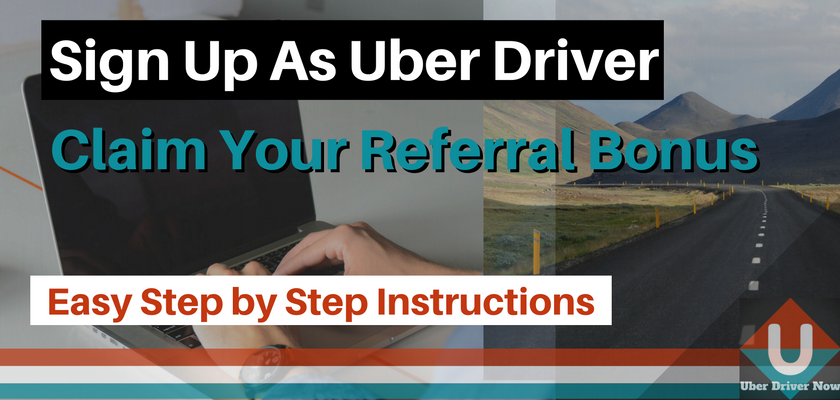Signing up to drive for Uber takes less than 5 minutes. Let me show you how easy it is to sign up to be an Uber Driver / Partner and start earning quick and easy money right away.
Step 1: Click here to sign up to drive for Uber
Step 2: You will see the page below with the amount of referral bonus you will receive on the left side of the page with my picture. The bonus amount is always the highest (currently $500) if you are signing up from the LA area. Fill out the form on the right side of the page with your First Name (first name on your driver’s license), Last Name (last name on your driver’s license), Email (the email you use most often), Phone (the number you use on your Android smartphone or iPhone), Password, City (the city of your current residence), click I HAVE A CAR or I NEED A CAR (depending on your situation), then click CONTINUE / NEXT.
Step 3: You will then be asked how you want to partner with Uber. For UberX, you need to be at least 21 years of age, have a valid driver’s license, comprehensive auto insurance and any vehicle that has 4 doors (sedan, hatchback, SUV, crossover, station wagon, van, etc.) in excellent condition which is less than 15 years old. For UberBLACK, you must be a professional chauffeur with a commercial driver’s license and commercial auto insurance. Your vehicle must be a black sedan that conveniently seats 4 passengers or a black SUV that comfortably seats at least 6 passengers. For Delivery by car, you can be 19 years old with a valid driver’s license with any 2 door or 4 door vehicle (that includes coupes, sedans, hatchbacks, SUVs, crossovers, station wagons, vans, exotic sports cars, roadsters, convertibles, etc.). Select one of those 3 options and click CONTINUE / NEXT.
NOTE: If you click the “i in the circle” symbol on the top right corner, it will take you to the page below where you can choose an Uber designated location to complete the signup process. You will notice they are called Greenlight [and the name of the street they are on]. You can click Directions and it will open up Google Maps for you to navigate to the location. However, you can simply click Back and continue the signup process on your computer / tablet / phone. If you want to go into one of those Greenlight locations to signup, make sure you provide them with the referral code 98Z96SVGUE otherwise you will not receive the signup / referral bonus.
Step 4: This page will ask you about your vehicle. First option is for when you already own a car that is 2001 year model or newer with at least 4 doors and is not salvaged. The second option is for when you need a car. Uber has their own auto financing options that are affordable car leases with a $250 deposit with no mileage cap and all credit types are accepted. Select your option and click CONTINUE / NEXT.
Step 5: Here Uber is asking for your Social Security Number to perform a simple background check on you. Your Social Security Number will remain private and never be shared. It is not a credit check and hence your credit score won’t be affected. The information gathering process is safe and secure. Type in your SSN and click CONTINUE / NEXT.
Step 6: You will then be shown the background check disclosure and authorization. Click CONTINUE / NEXT.
Step 7: On this page you will be asked to either upload a photo of your valid driver’s license that’s already present in your computer or you can take a photo with your phone. If you are taking a picture with your phone, make sure all the details can be read easily. You will be taken to the next page after you upload the photo.
Step 8: This is where Uber will inform you that you need to get your vehicle inspected onsite at one of the many Uber designated inspection centers. It’s a pretty simply check that takes the inspector (when your turn comes) about 3 minutes to complete. You can check out my sample inspection form here. Click Find An Inspection Center. You might see a popup message asking permission to use your device’s (computer, tablet or phone) location. Click Allow.
Step 9: You will be shown the nearest Uber Greenlight location to you with the address and how many miles it is from you. It will also display the hours of the location and the message stating that the whole inspection process from the time you get there will be 20 minutes. Please be sure to take with you your driver’s license, insurance and registration. If you are happy with the location shown, you can simply click Schedule Your Inspection or you can click Choose a Different Location and you will be shown multiple locations to choose from. Click Schedule Your Inspection and you will be taken to the next page.
Step 10: Your selected Uber Greelight inspection center will be shown with its address and all the days and time slots that are available for booking your appointment. Select the appropriate day and time slot you want and click Book Appointment.
Final Step: You will be shown the confirmation page of your vehicle inspection appointment with a confirmation number, the address of the location and the date and time you will have to be there. If you click Get Directions, it will open up Google Maps for navigation. At the inspection center, the Uber representative will upload your inspection form, your auto insurance document and your car registration document.
CONGRATS! You are all done! You can download the Uber Driver / Partner app on your phone and wait for Uber to text and/or email you after your background check is complete. That takes maximum 5 business days. You can Go Online as soon as you get the background check clearance text / email from Uber. In the meantime, watch this video to get an idea of how to use the Uber Driver app.
Go out there and pickup your first Uber rider / passenger.
Best of luck and have fun!
Follow the below steps only if you want to choose your own mechanic for vehicle inspection:
If you want to get the inspection done by your own mechanic, you can click Choose a Different Location at Step 9 and scroll to the bottom of the page and click on Find Your Own Mechanic.
You will then be at the screen where you can have an inspection form emailed to you. You will then have to print the inspection form, bring it to your own mechanic, get the inspection completed and then come back to this page to upload the inspection form by clicking I’ve Completed My Inspection.
Here you will upload your inspection form by taking a photo of it.
On this screen you will be asked to upload a photo or take a photo of your vehicle insurance document
On this screen you will be asked to upload a photo or take a photo of your vehicle registration document
On this screen you can be texted a link to download the Uber Driver app
Optional: On this screen you can enter friends and / or family members’ email addresses to have them endorse your driving skills. You can simply SKIP this step if you want.
CONGRATS! You are done! You will be notified by email and text once you’re approved to drive for Uber. Here you can watch the introductory video on how to use the Uber Driver / Partner app. You can also get the link to download the app by clicking GET TEXT FOR THE PARTNER APP.
Go out there and pickup your first Uber rider/passenger.
Best of luck and have fun!
Are you already an Uber rider or Uber driver? Do you have any interesting stories to share as an Uber driver or Uber rider / passenger? Share with us in the comments section below.
Like our Facebook page, follow us on Twitter, Instagram, and Pinterest and watch our YouTube Channel for interesting content!
[yop_poll id=”3″]
Rate this article:
Note: There is a rating embedded within this post, please visit this post to rate it.